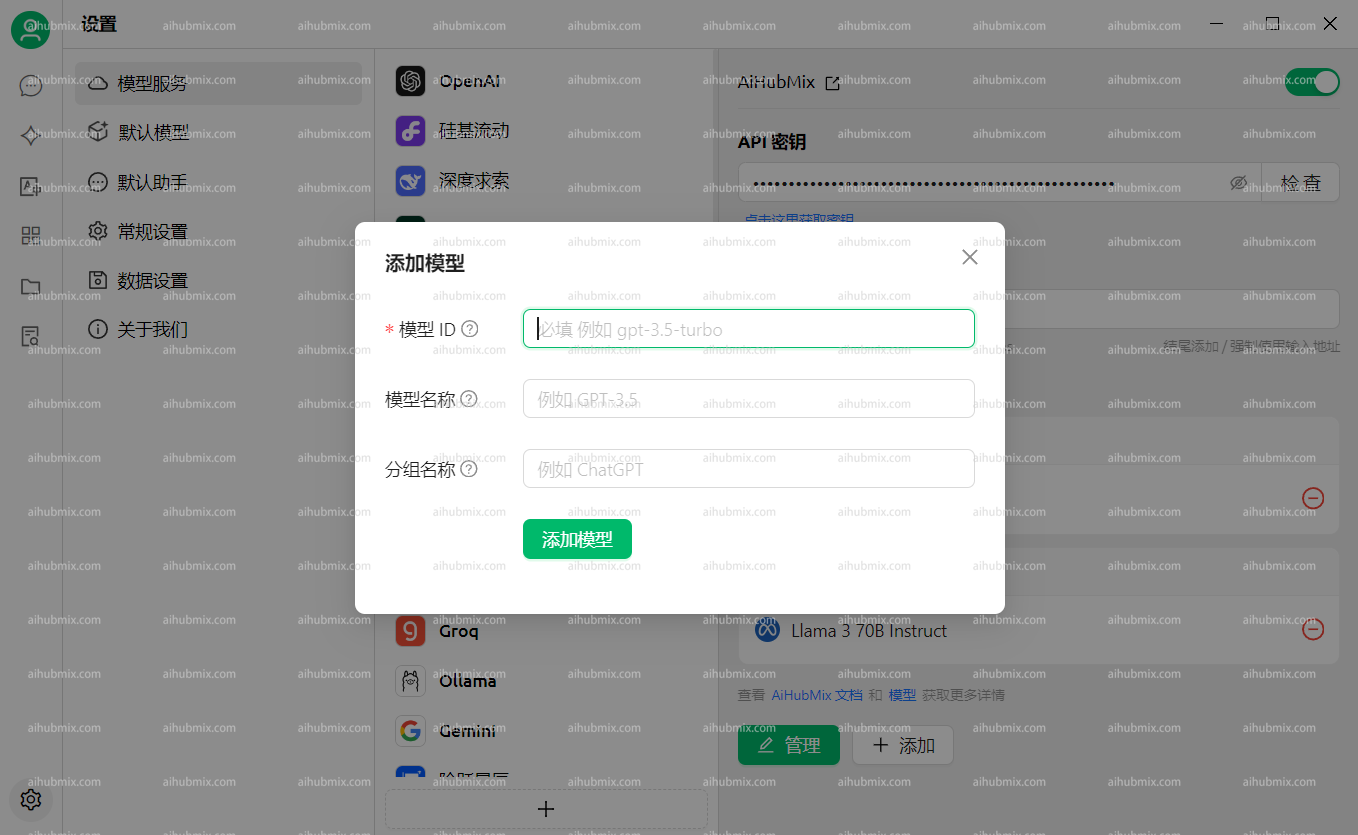Using Cherry Studio
Download Cherry Studio AI here.
- Open Settings in the bottom left corner of the application.
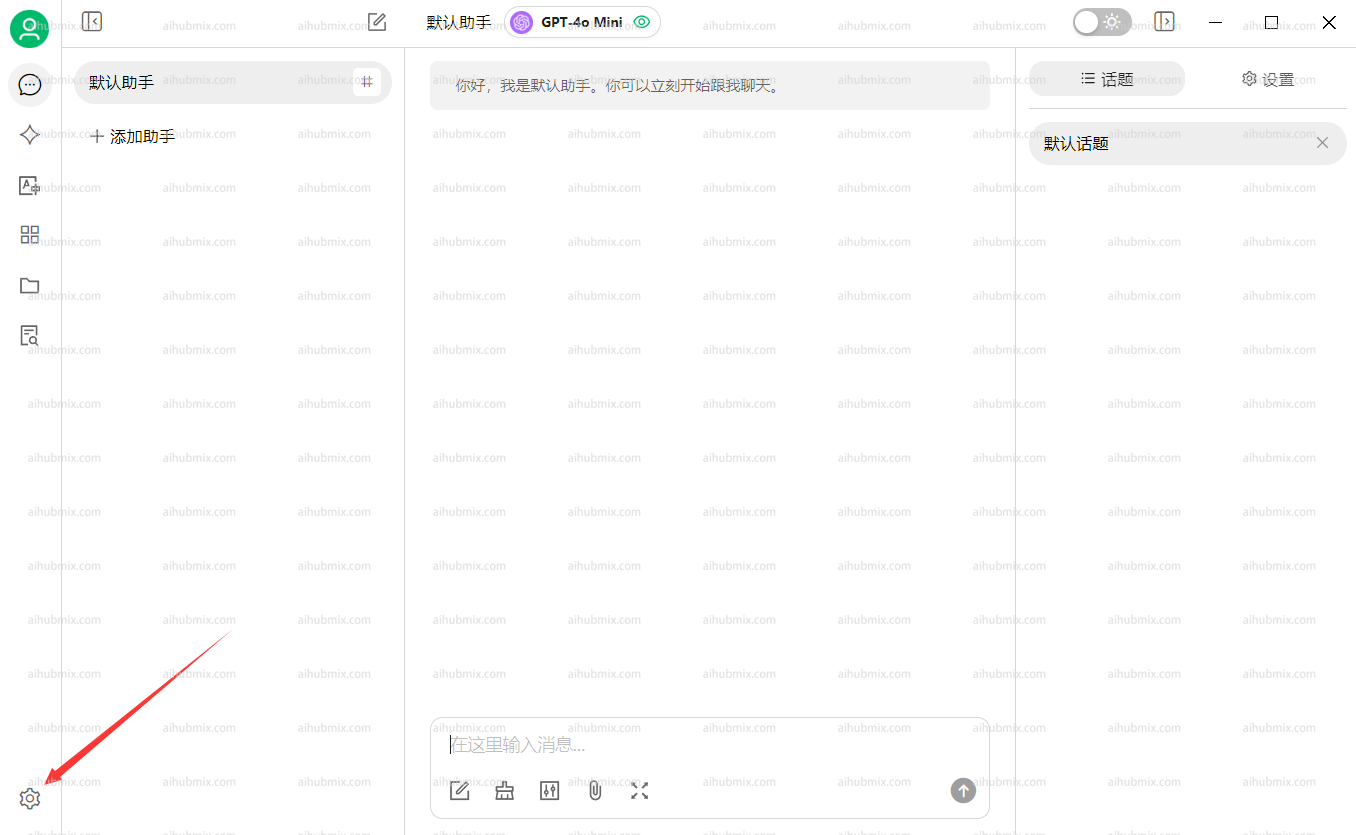
- In the Model Provider interface, select our AiHubMix and click the button in the upper right corner to enable it.
- Enter the API Key from our site’s Key in the API key field; you don't need to modify the API address field.
Note: If the check fails, try turning off your VPN.
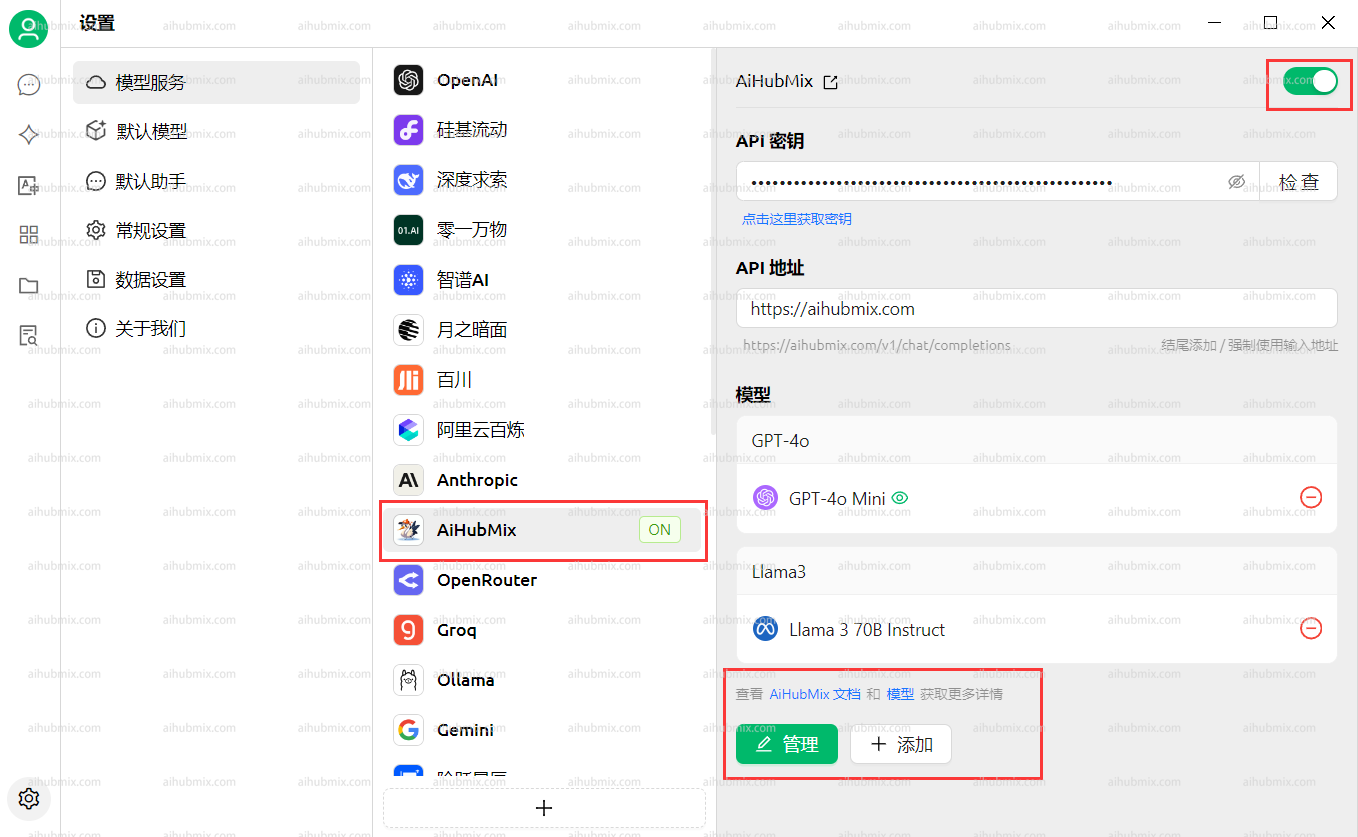
- Click Add Model below, and copy the model ID from the settings interface on our website to paste the desired model name.